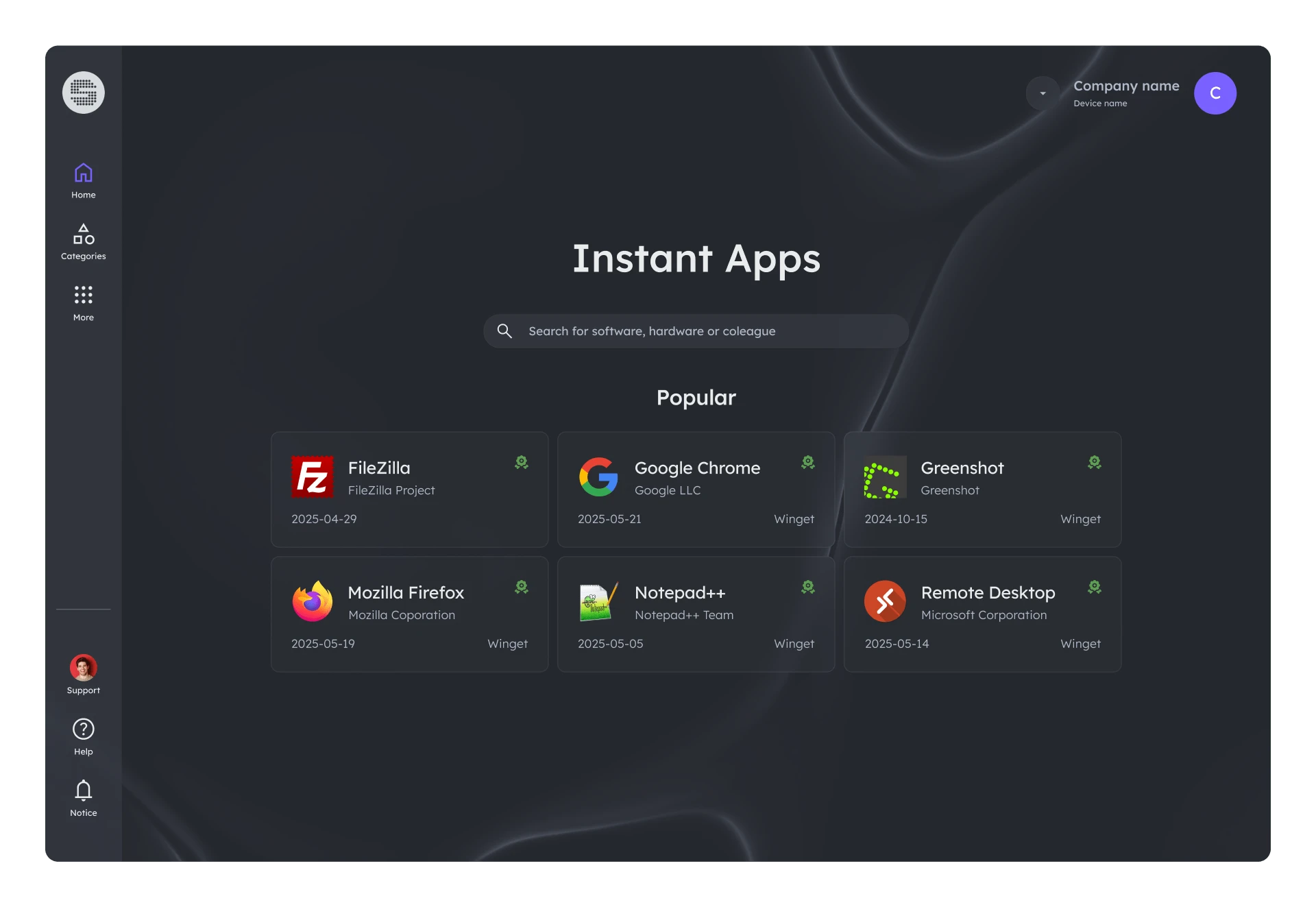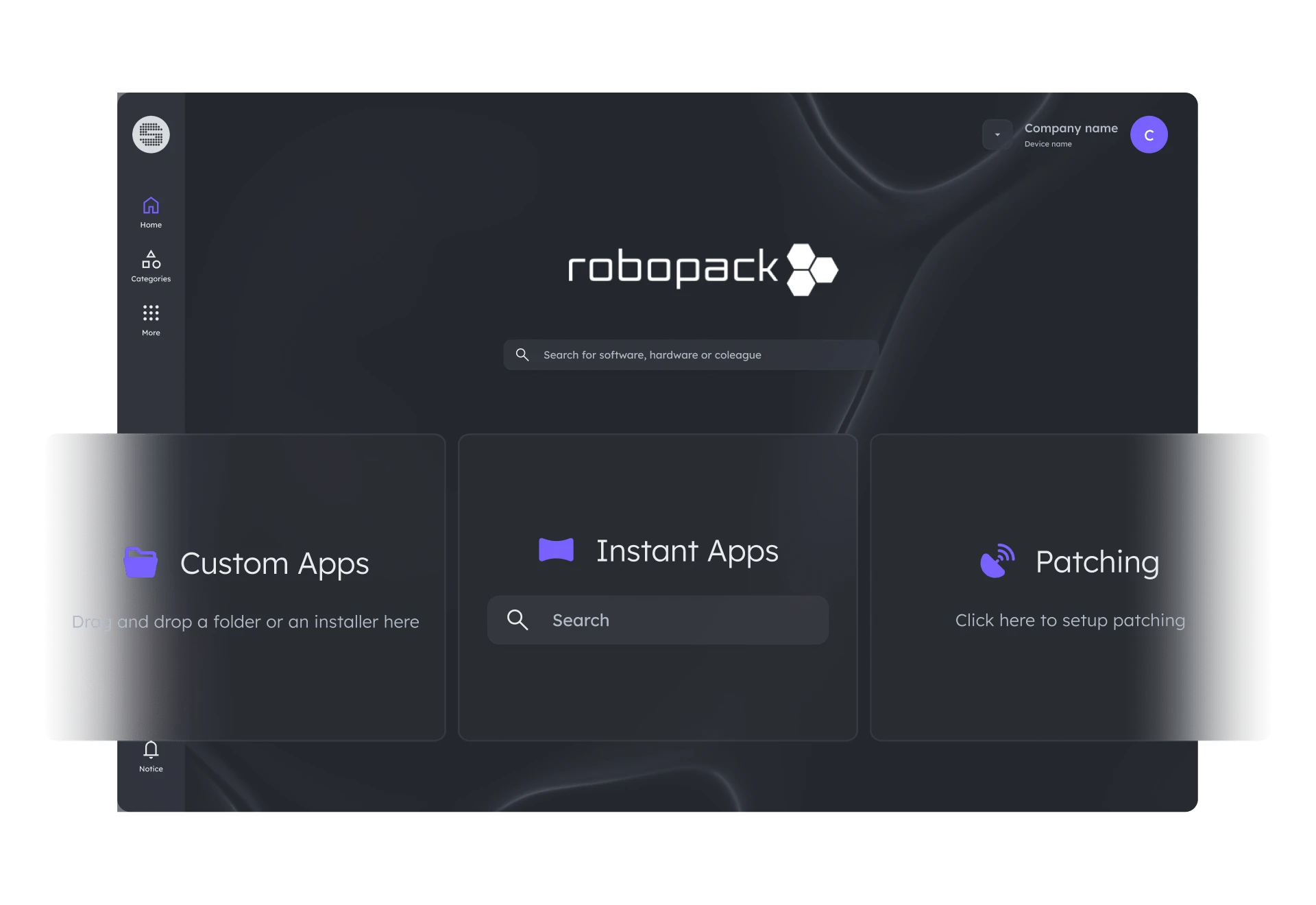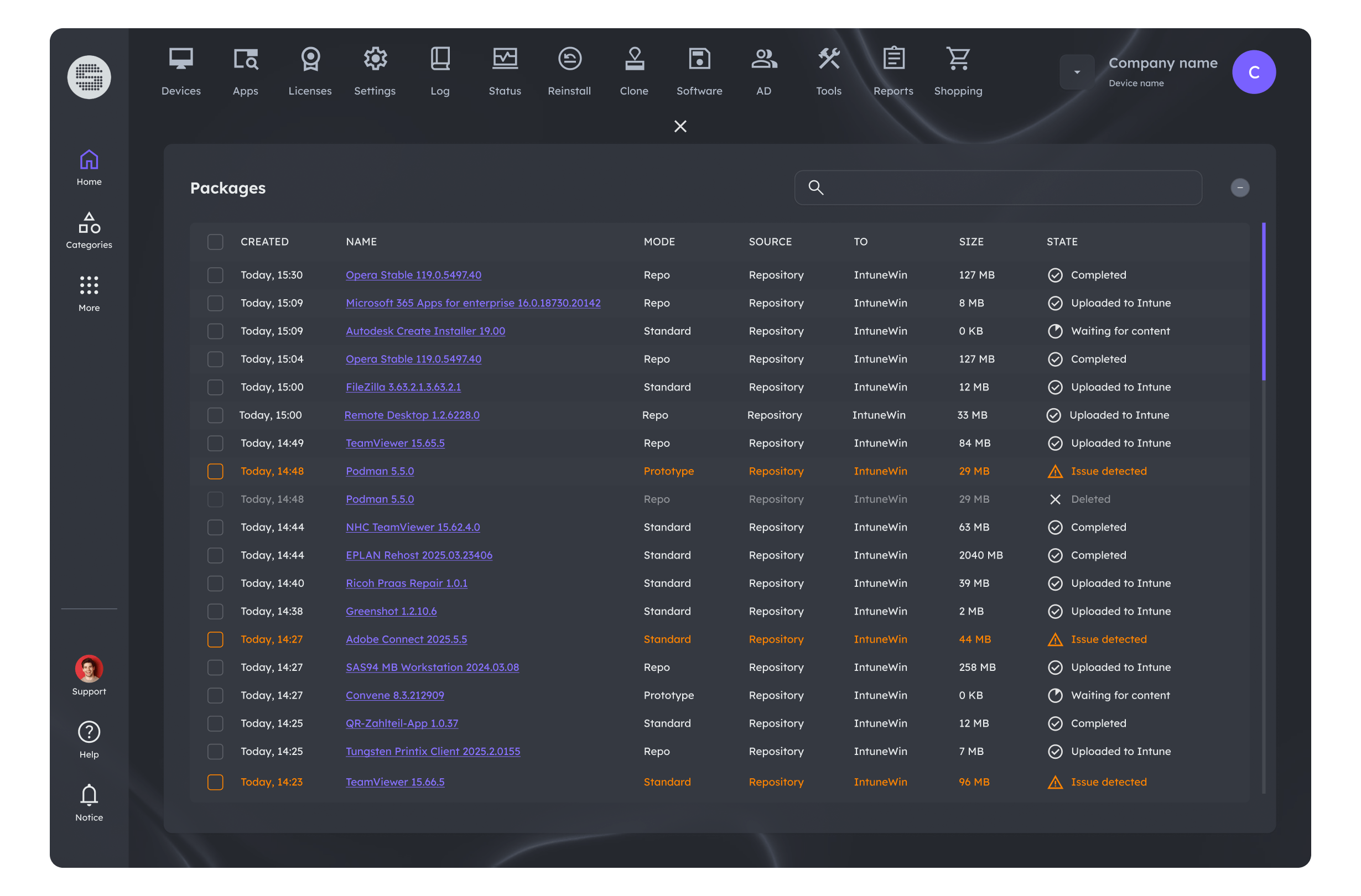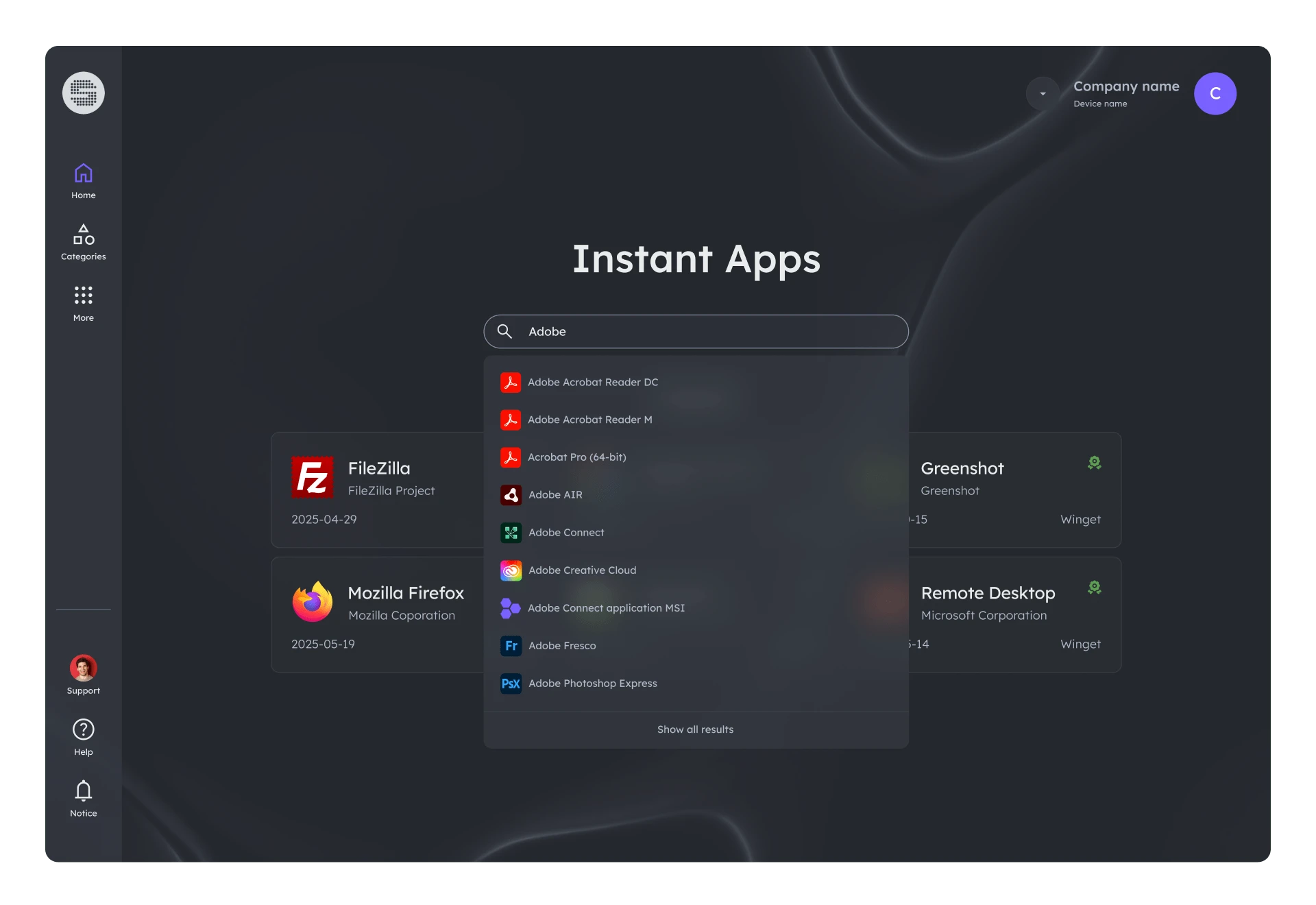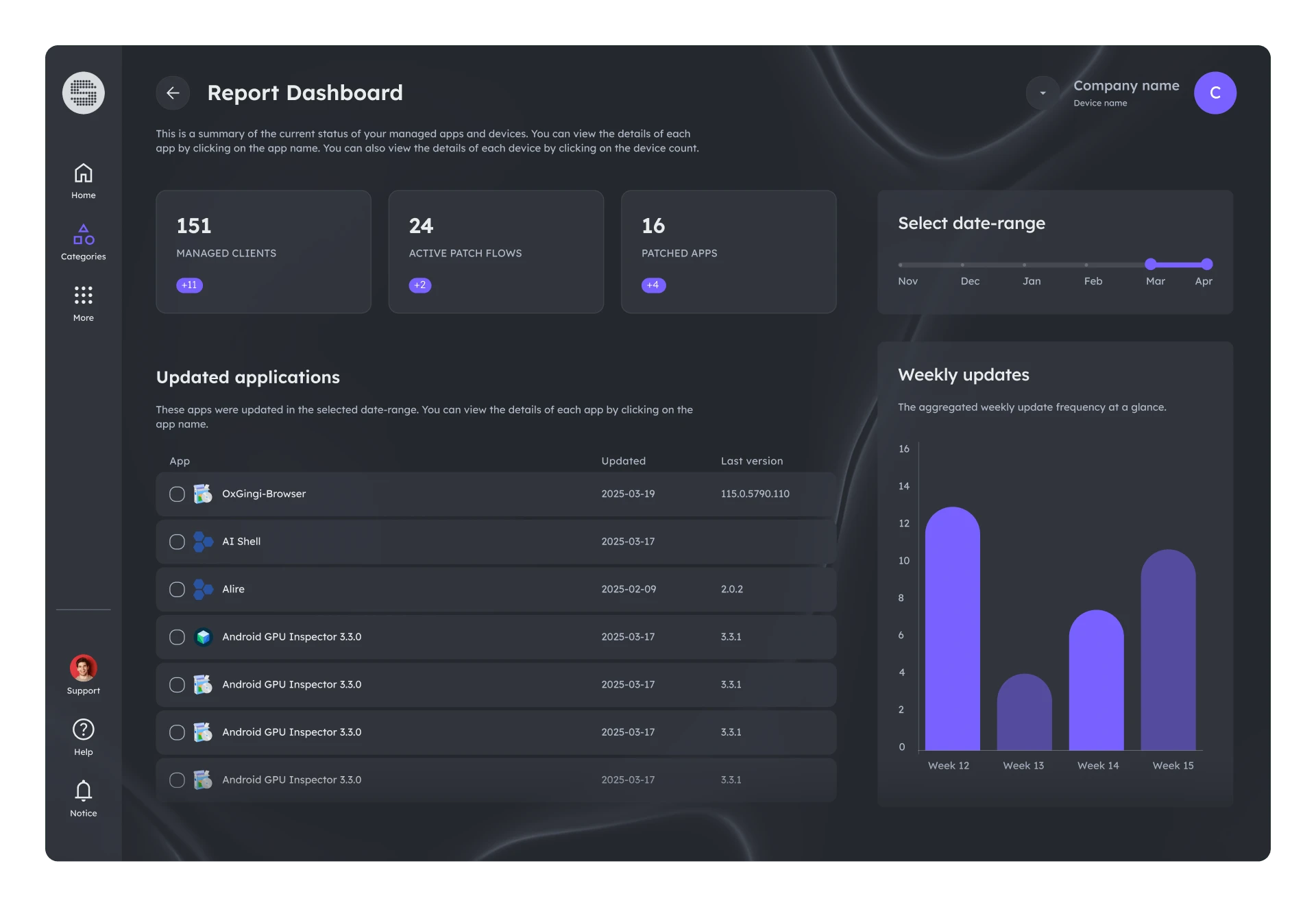40K+ App Library (Instant Apps)
Access over 40,000 ready-to-deploy applications in the Robopack Library – updated every 30 minutes – and eliminate repetitive manual packaging work.
“We no longer have to package the same apps over and over – the library has everything we need, always up to date.”
- Choose from a constantly updated library of over 40,000 apps
- Library is refreshed every 30 minutes for the latest versions
- Skip repetitive packaging tasks and save days of work
- Instantly deploy apps already pre-tested and validated
- Reduce errors by using standardized, consistent packages