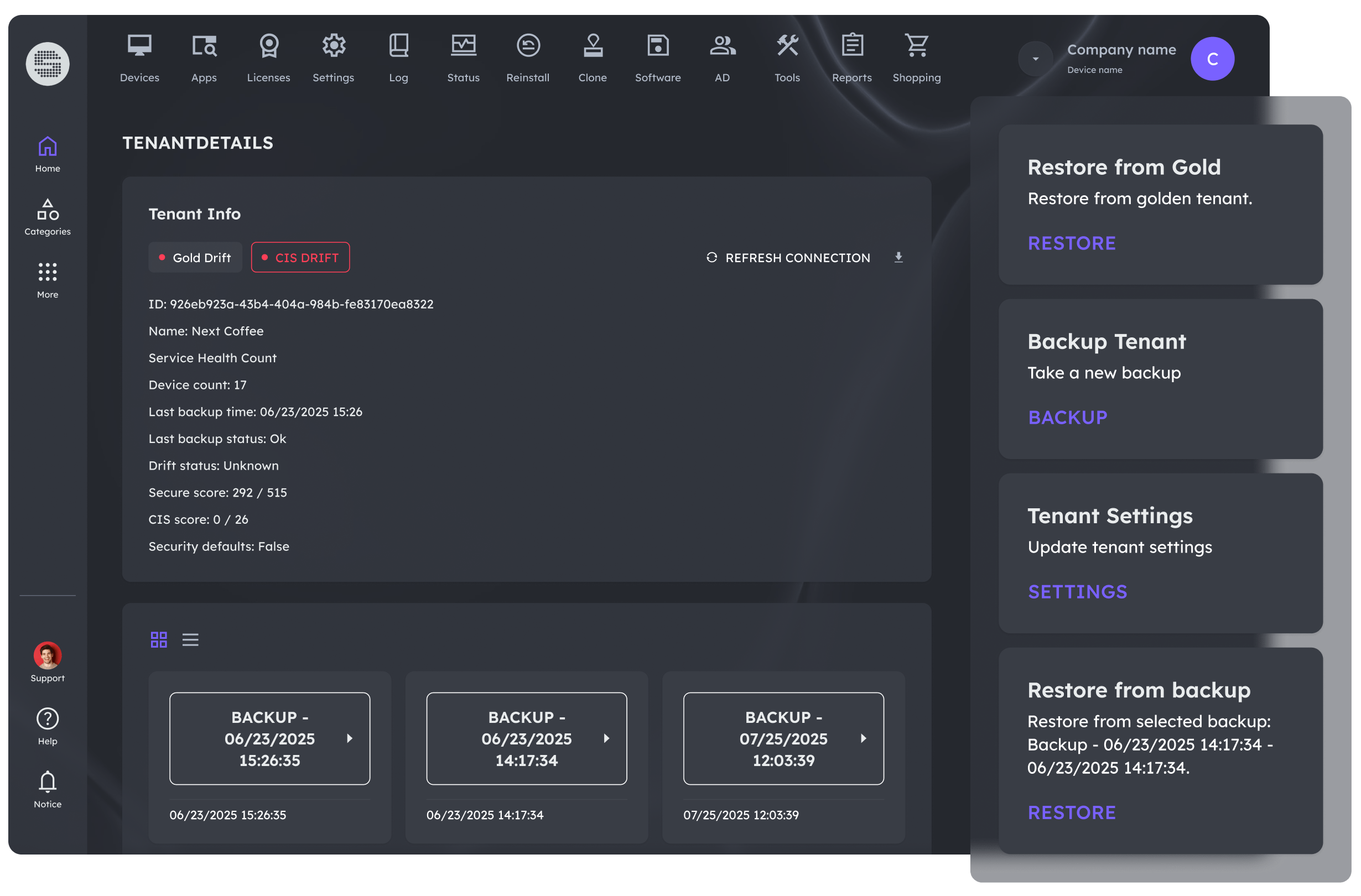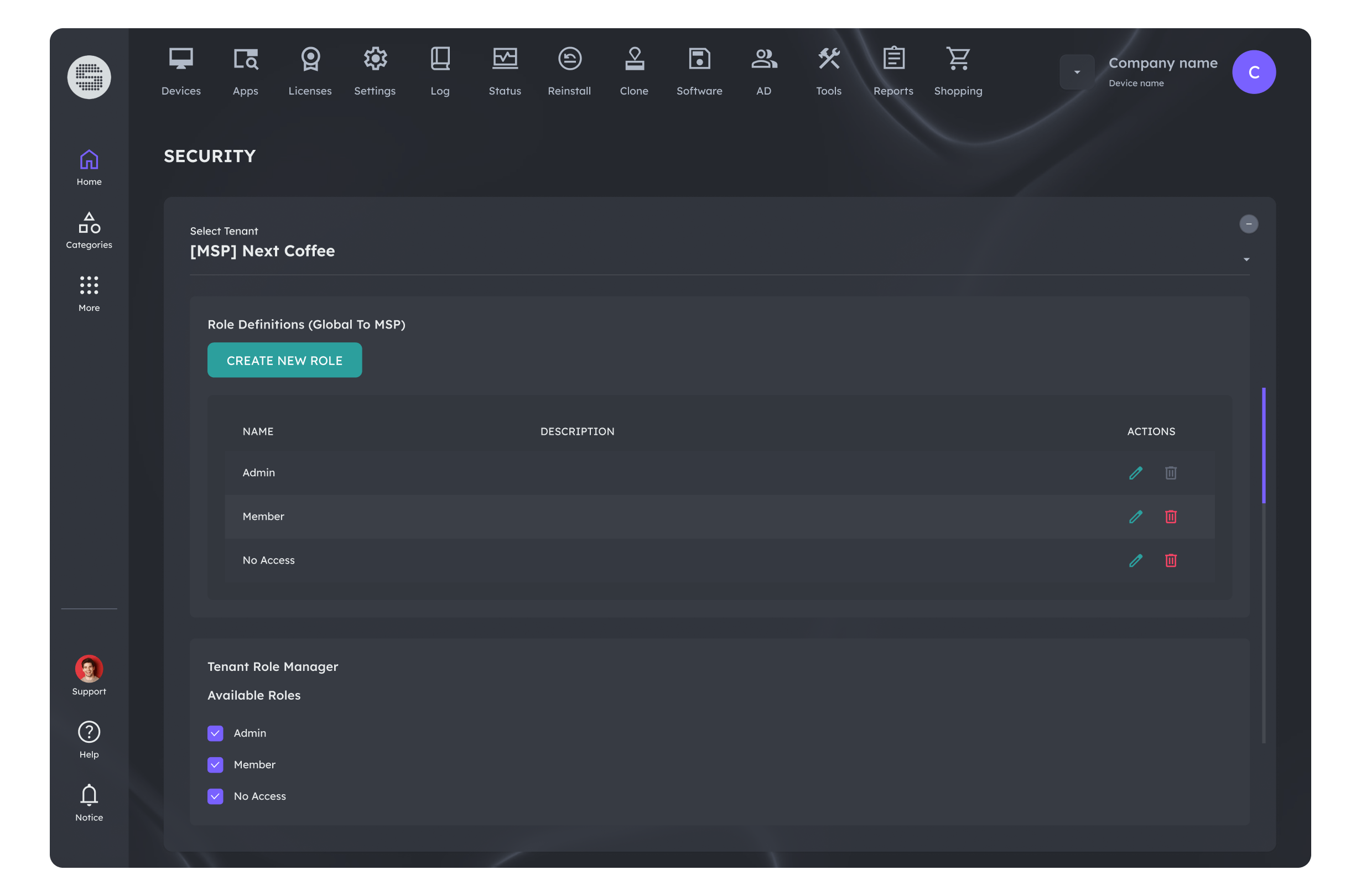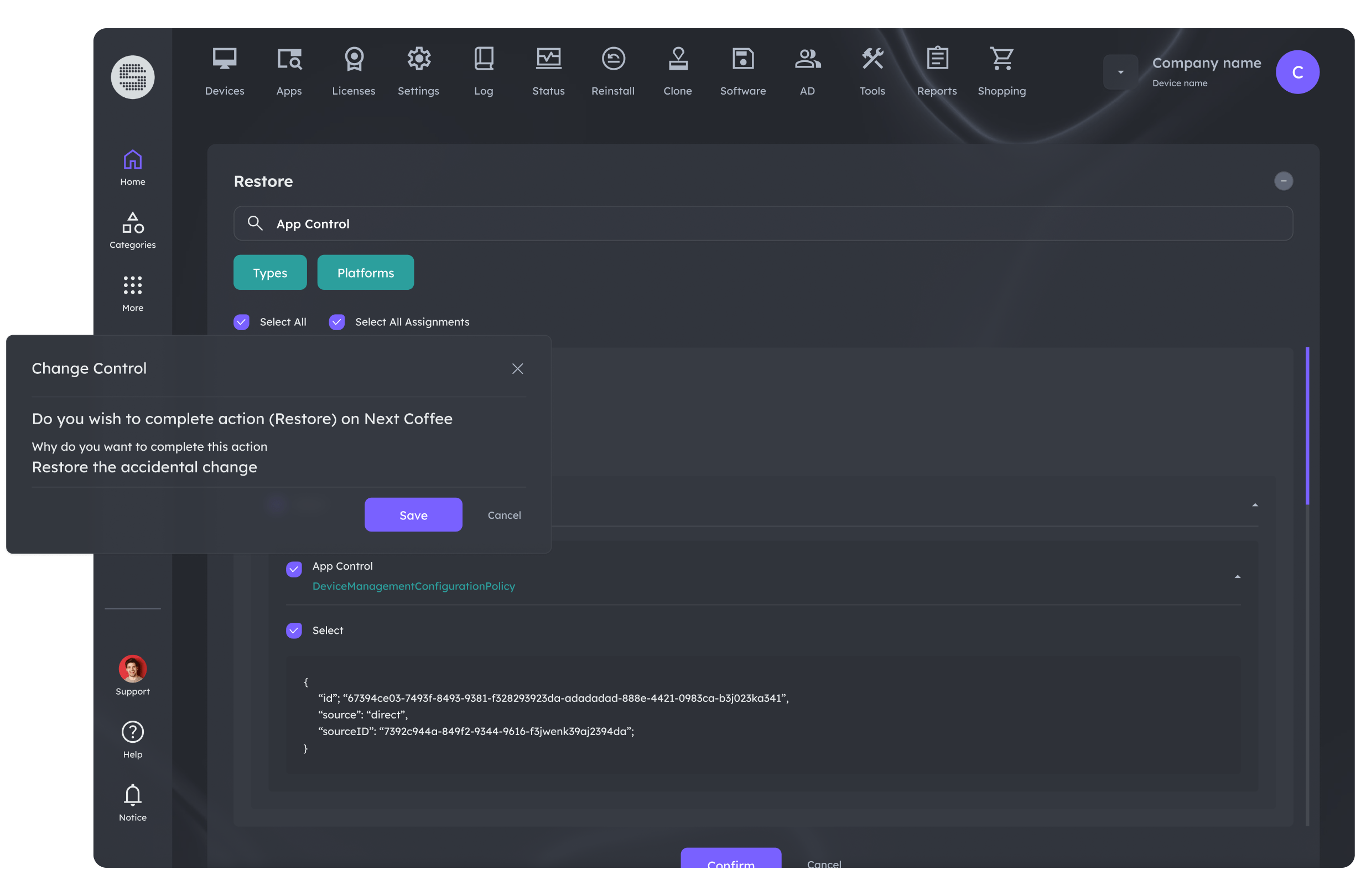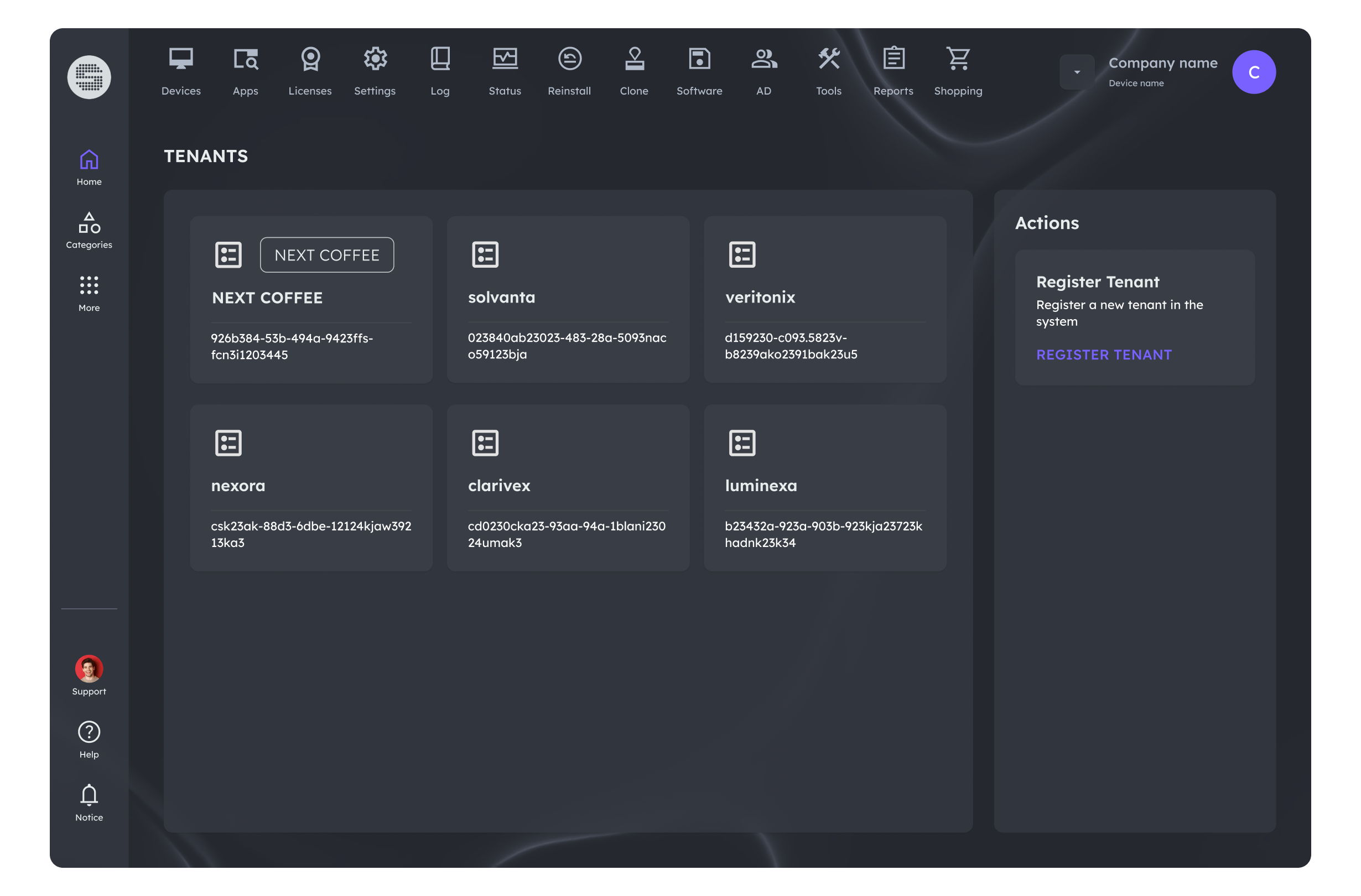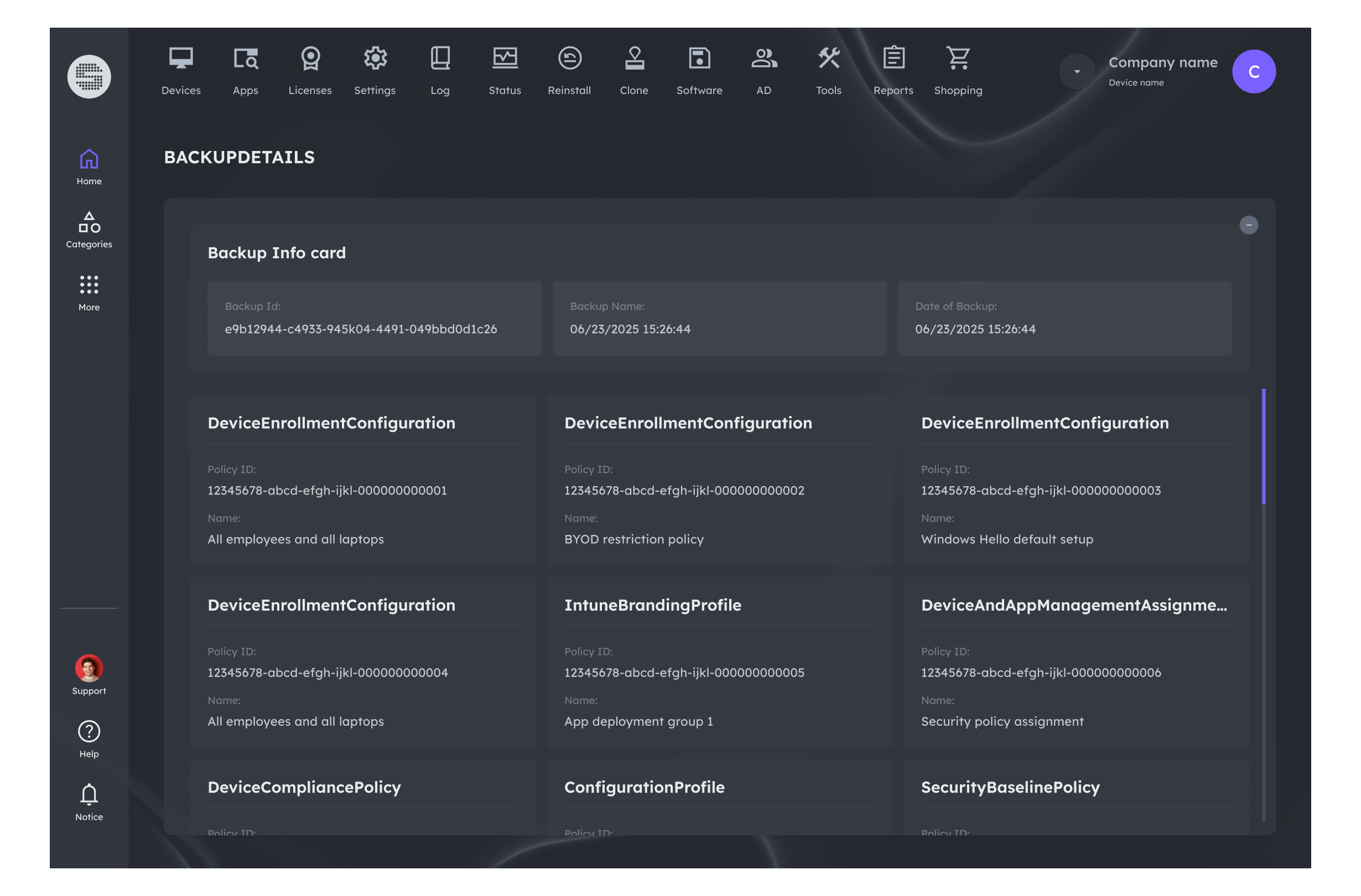Policy Backup & Restore
Tenant Manager automatically backs up Intune policies and profiles with full versioning and restore points.
Restore lost or misconfigured policies in seconds without manual re-creation.
“We restored a misconfigured policy in minutes – no downtime for users.”
- Automatic scheduled backups of all Intune policies and profiles
- Full version history to track and roll back changes
- Instant restore points to recover from errors in seconds
- Eliminates downtime caused by manual re-creation
- Supports internal and external compliance requirements