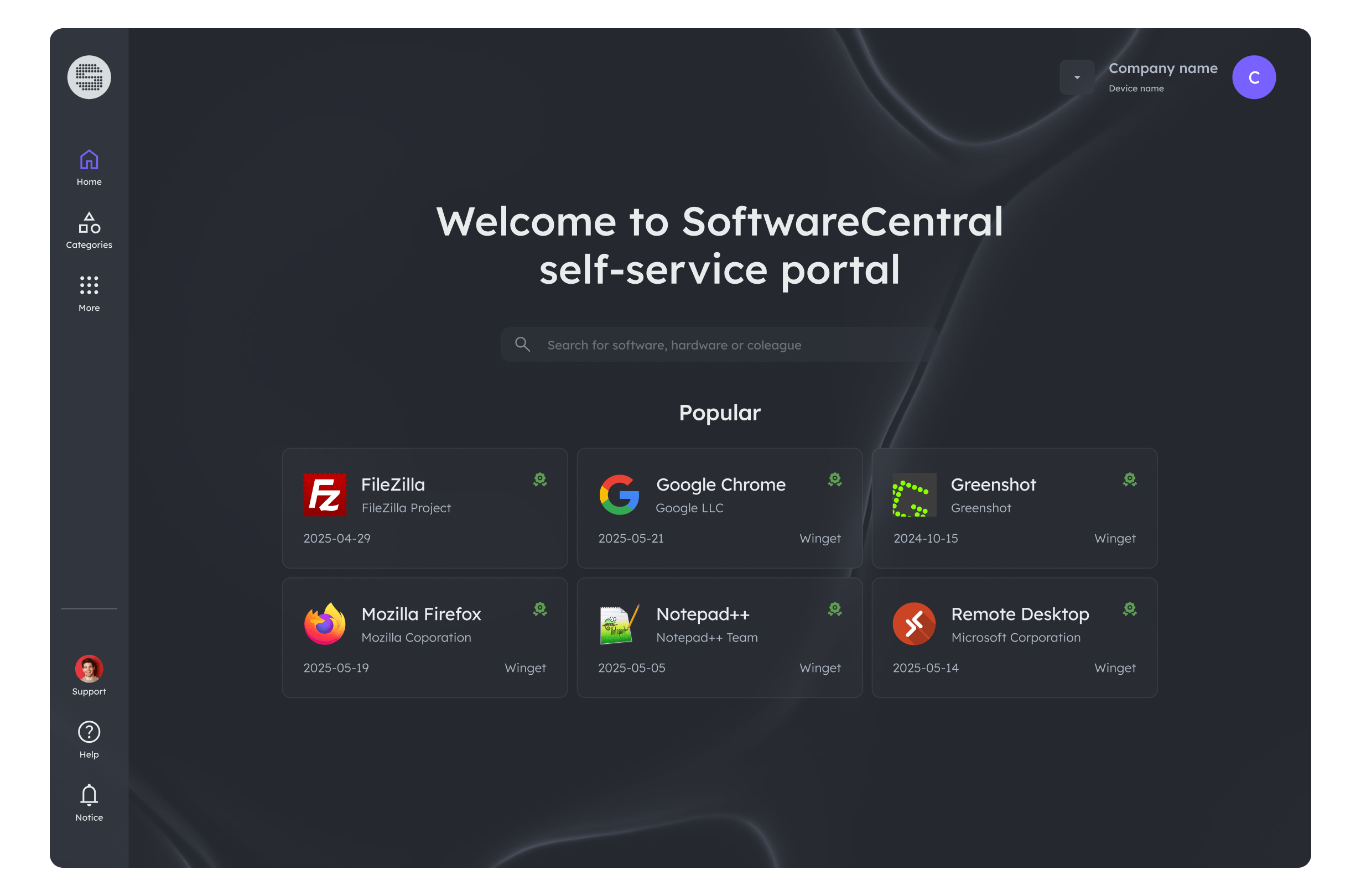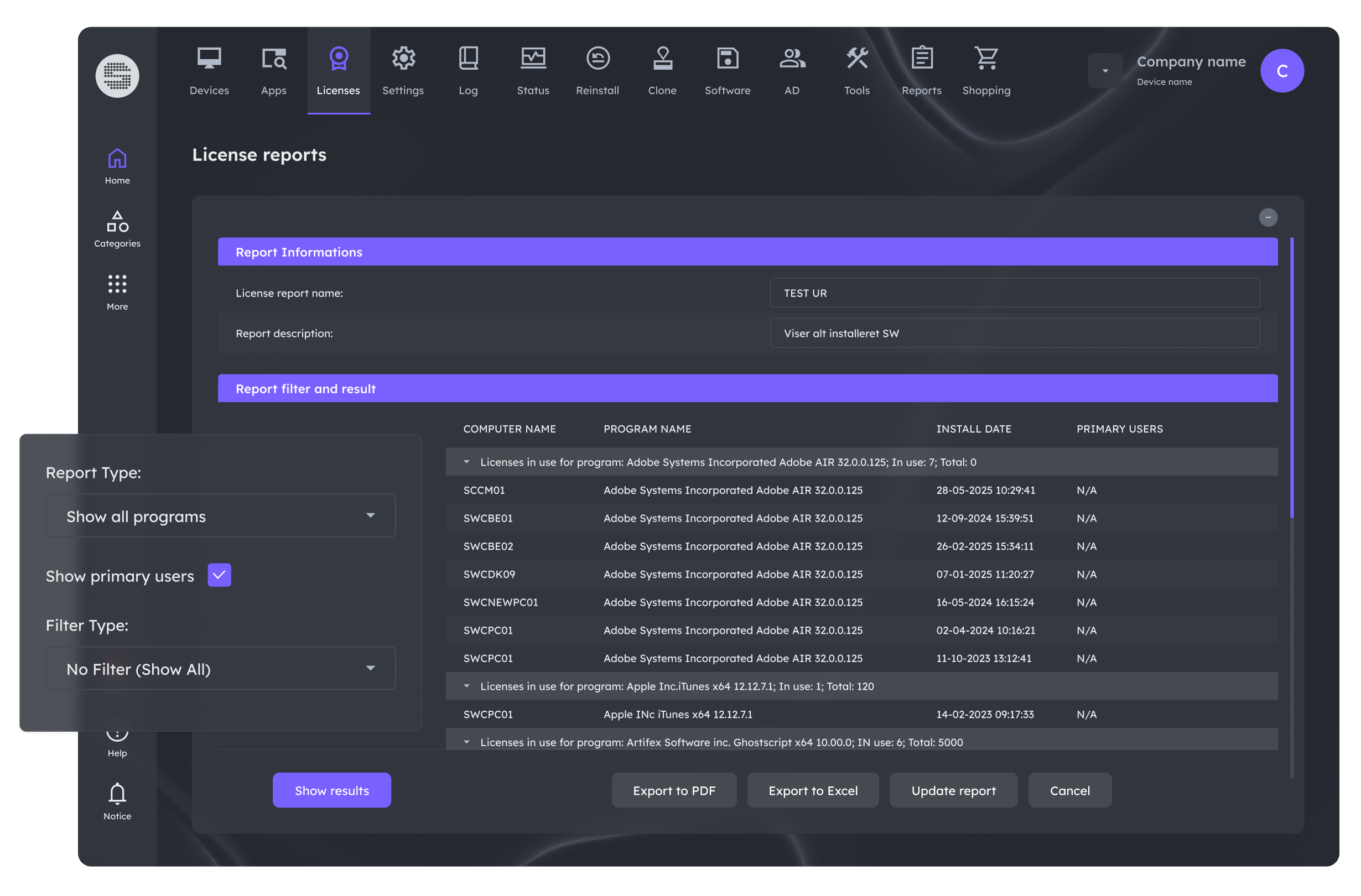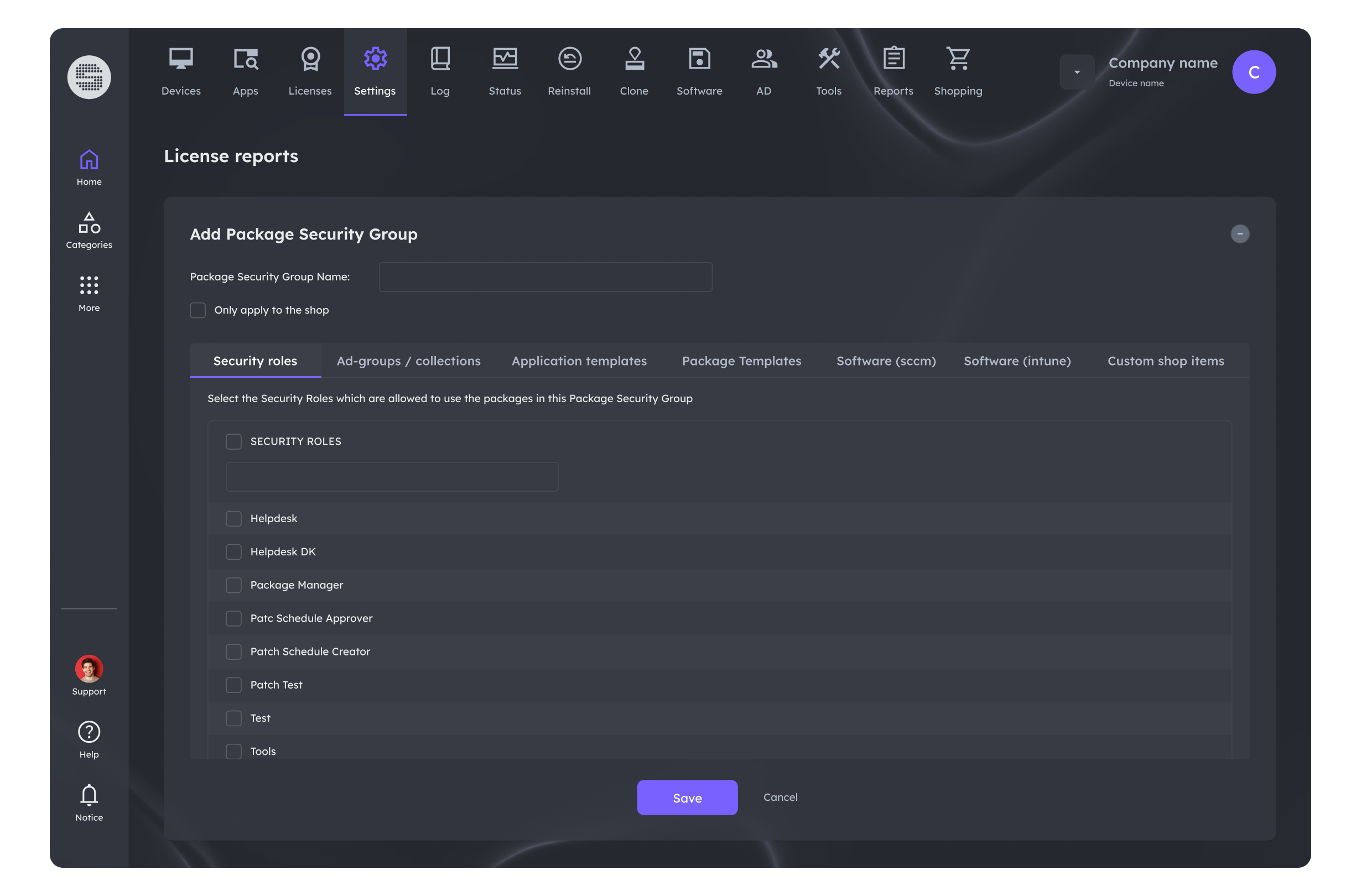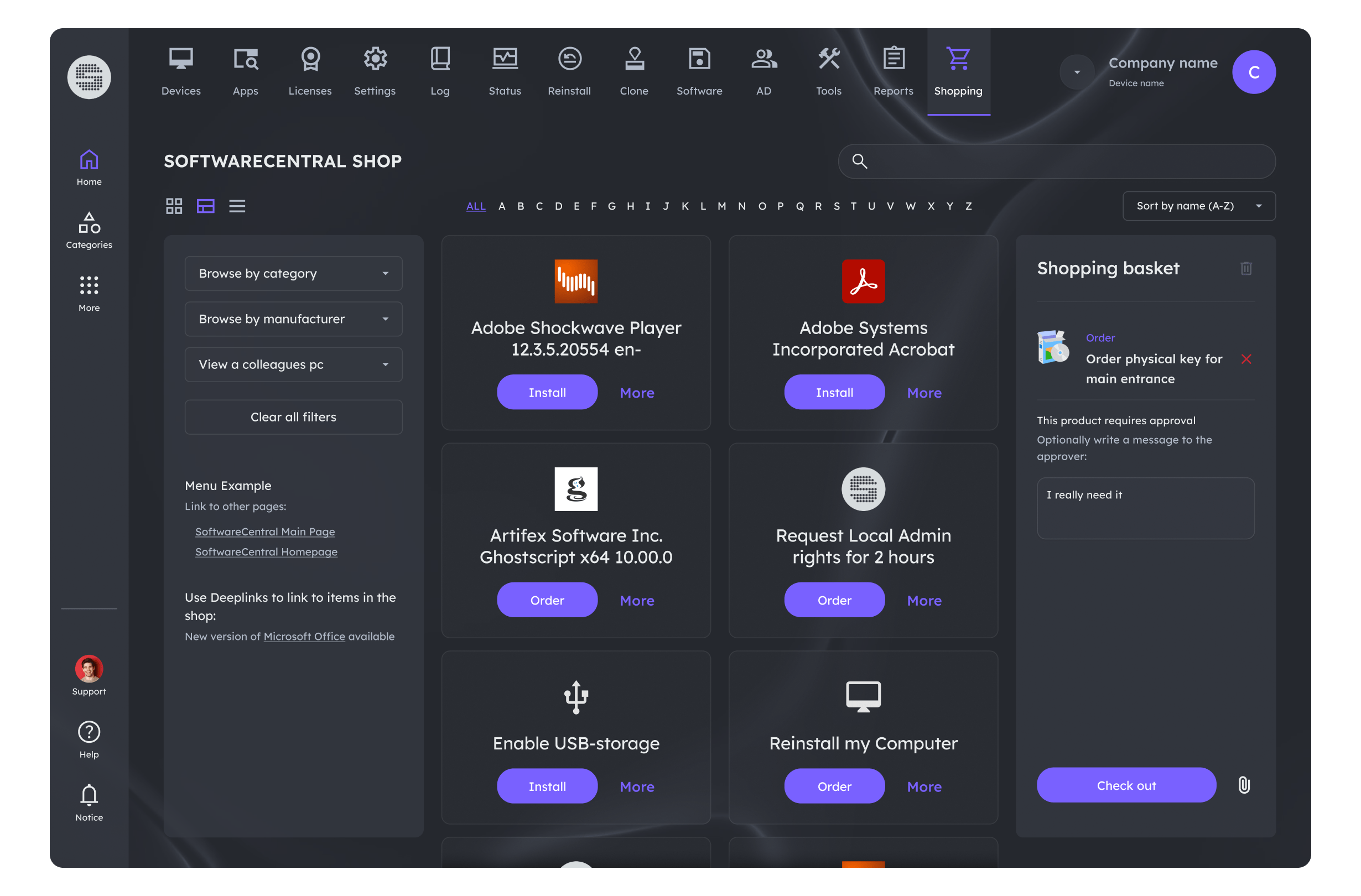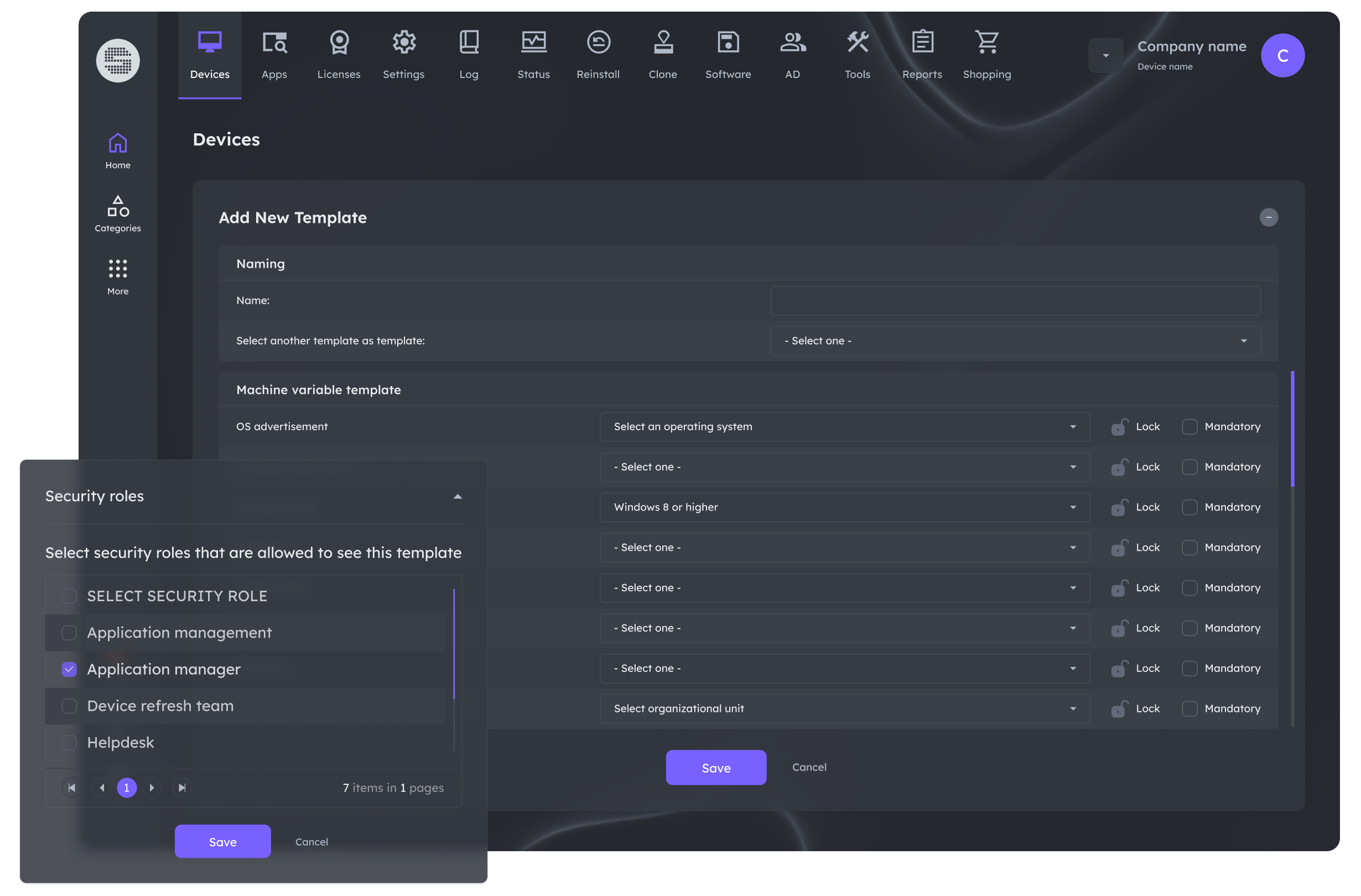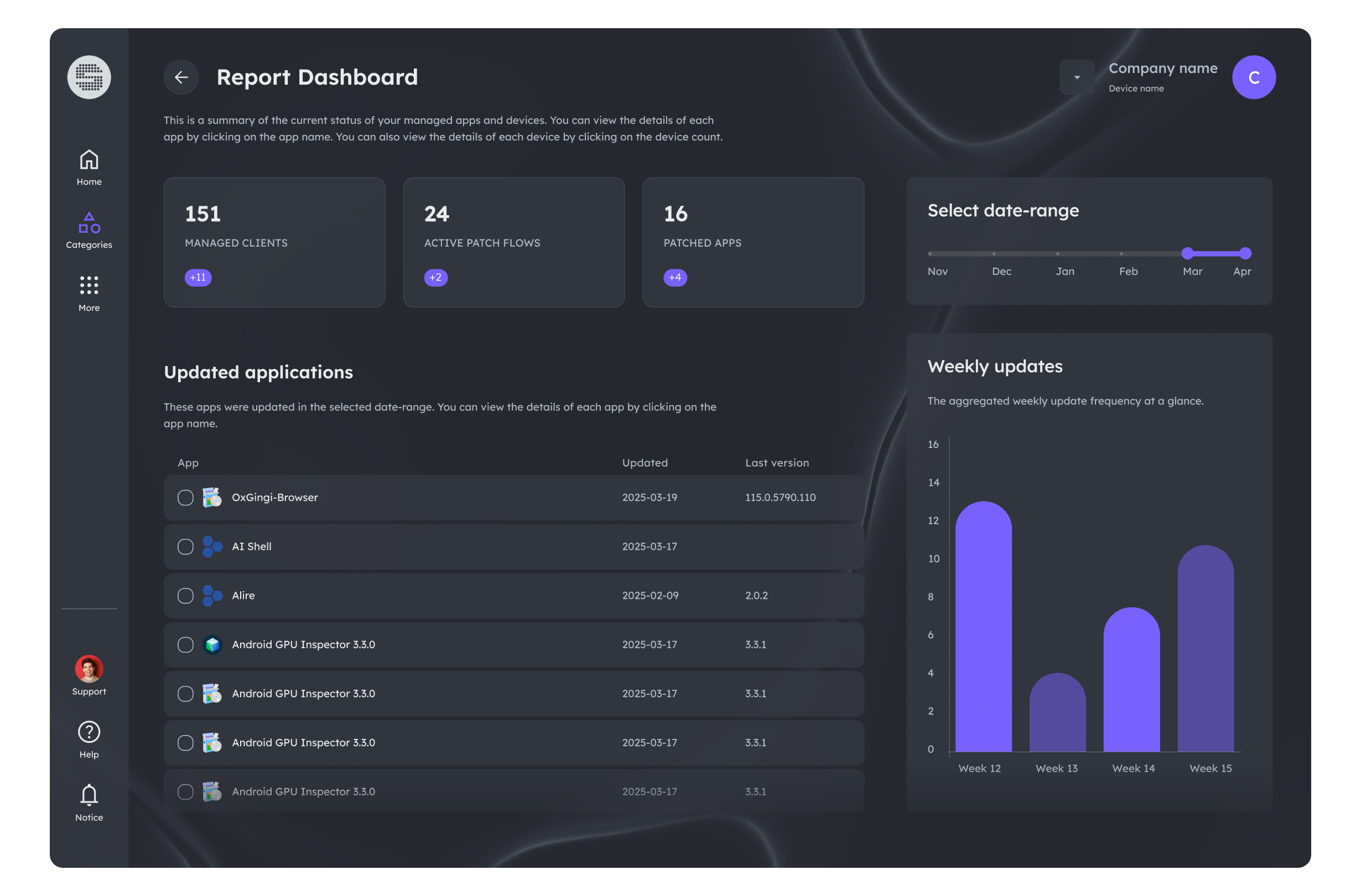Unified Device Management
Manage devices in SCCM, Intune, or hybrid environments from one interface – no more switching consoles or duplicating tasks.
“We cut device provisioning time by more than half because everything is accessible from a single pane of glass.”
- Centralized console for all devices in SCCM and Intune
- Bulk device actions (imports, reassignments, retirements) without scripting
- Full Autopilot integration for new device enrollment
- Real‑time health and status visibility across environments
- Consistent workflows reduce errors and speed up every process