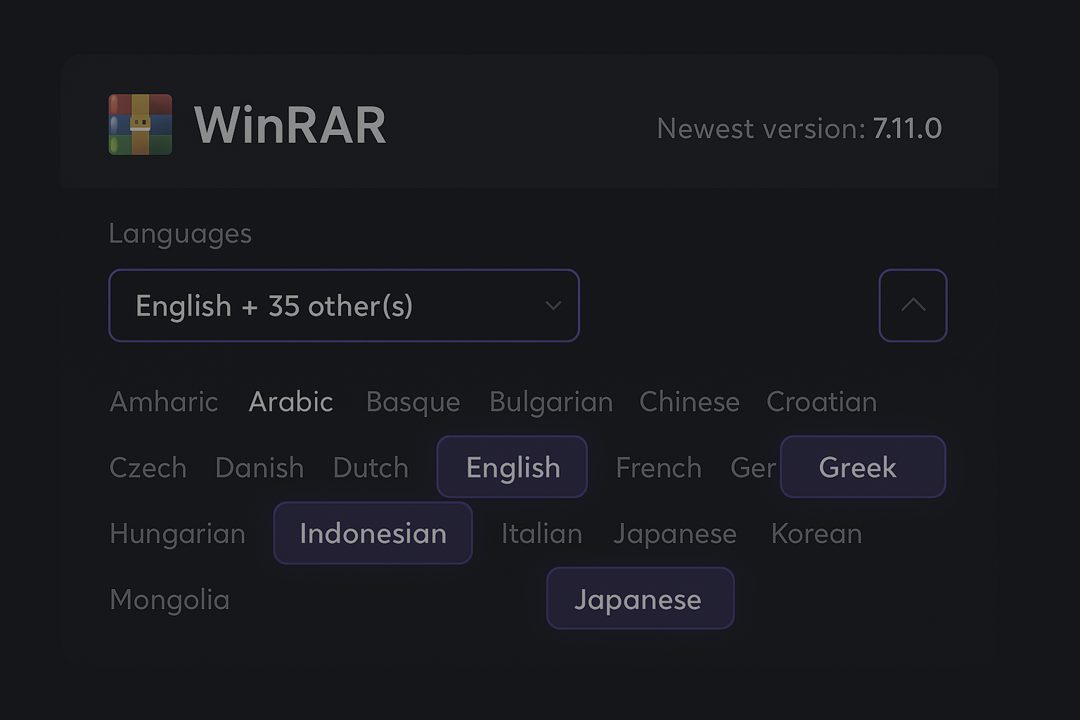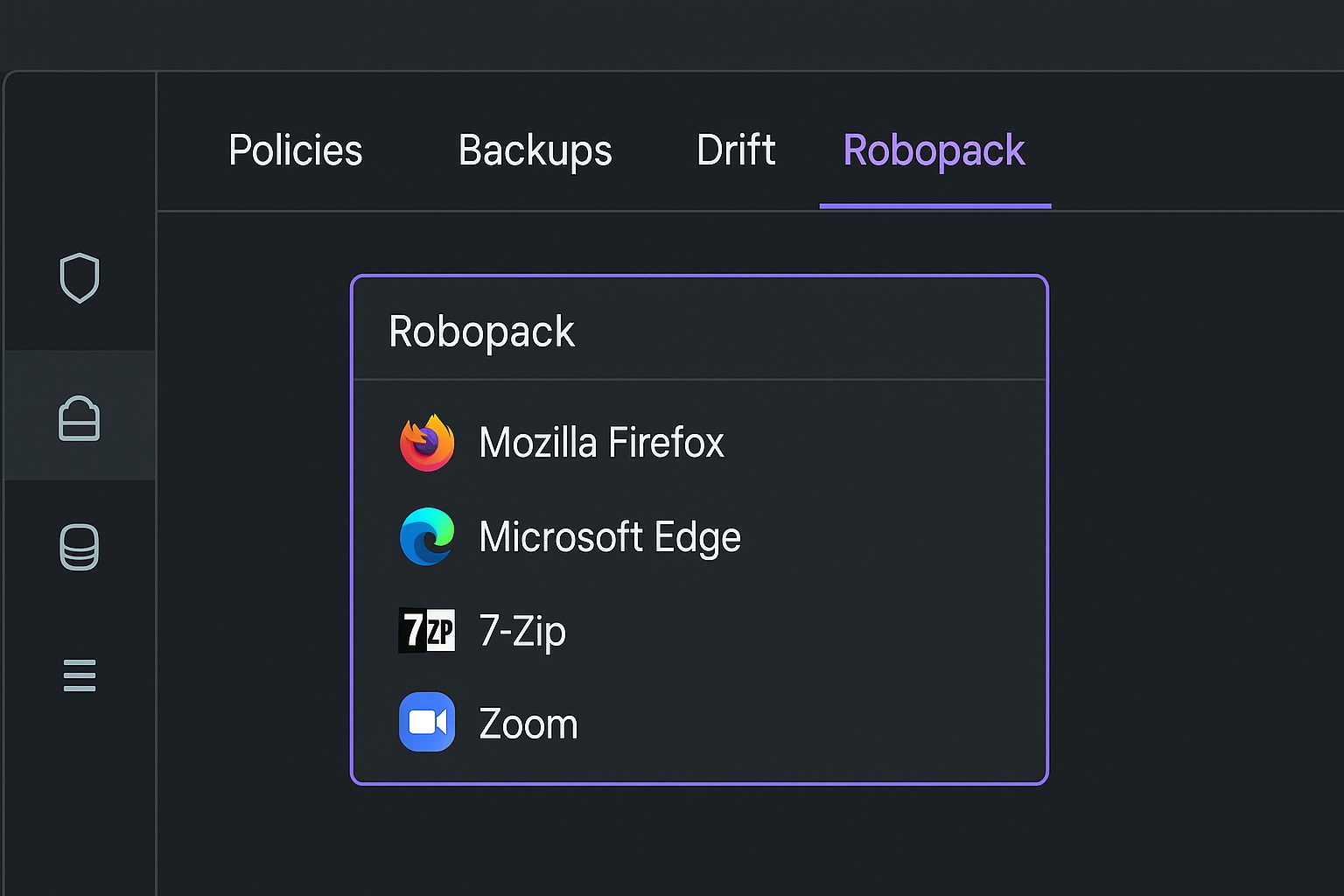Robopack continues to evolve with new features designed to enhance flexibility, user-friendliness, and adaptability for IT teams around the world. The latest update introduces exciting improvements that offer even more control and efficiency when managing custom apps. Let’s explore what’s new!
Custom App Settings for uploaded apps
One of the standout additions in this release is the ability to customize app settings for any uploaded apps. This means you can now configure specific parameters—such as license files or any other necessary documentation—directly in the app settings—no more workarounds or manual configurations. Everything you need for deployment can be set up in one place, saving time and reducing potential errors.
Enhanced management of Custom Apps in Robopatch
Managing custom apps is now even easier with the introduction of a new dialog in Robopatch. This feature allows you to assign any uploaded package to an existing deployment, giving you more control over how and where your apps are deployed, ensuring seamless integration into your workflow.
Rename your Robopatch flows
Clarity is key when managing multiple app deployments. Now, you can easily rename Robopatch flows, and this change carries over to apps created in Intune, making it simpler to keep everything on track. Whether you’re juggling a small project or working with multiple clients as an MSP, this update helps you stay organized and in control.
Include files in Custom App Settings
Need to include files like license keys or configuration files during app installation? With the new Include Files feature in Custom App Settings, it’s now easier than ever. This update ensures all the essential resources are in place from the beginning, making app deployments smoother and hassle-free.
UI improvements for a better experience
There are some small but impactful tweaks to the Robopack interface to make things easier for you:
- The Import option when viewing an Instant App is now Analyze & Build, giving a clearer idea of what it does right away.
- The Create Deployment button is now Setup Robopatch Flow, making the deployment process more intuitive and straightforward.
These updates are designed to make navigation smoother and reduce any guesswork.
Bug fixes and Optimizations
A few bugs have been caught and fixed behind the scenes to make your Robopack experience even smoother. These improvements boost performance and keep everything running seamlessly, so you can stay focused on what really matters—your deployments.
The next steps driven by your feedback
Our goal is to make your daily operations more efficient, and we couldn’t do it without your feedback. Your feedback plays a key role in shaping every update. Got any ideas or suggestions? We’re eager to hear from you!
If you missed it, be sure to explore our previous update on Custom Language Selection for Instant Apps, where we introduced the ability to choose the preferred language for your apps, simplifying deployments and enhancing user experiences across different regions.
Keep an eye out for more updates as we keep simplifying workflows and enhancing your experience with Robopack.