SoftwareCentral Release Update
Bringing your SCCM and Intune environments closer together
IT teams managing hybrid environments deal with complexity every day. They switch between consoles, work to maintain standards across platforms, and constantly chase visibility. This release addresses those challenges with tools designed to streamline workflows, tighten control, and surface the right insights at the right time.
Application Manager: One interface for complete control
Managing applications across SCCM and Intune has traditionally meant navigating multiple interfaces and inconsistent workflows. The new Application Manager introduces a unified, intuitive workspace to manage both platforms from a single view.
The vision behind it
We built this tool to solve a problem we kept hearing from the community: application management across platforms is fragmented, slow, and error-prone. Our goal is to bring all application management functions from different SoftwareCentral interfaces into a single, cohesive experience for simplicity and efficiency. The new interface consolidates actions, improves visibility, and removes unnecessary friction from your daily work.
Key capabilities
- Unified application management
Create, edit, and delete both SCCM and Intune applications from the same consistent interface. No more toggling between tools.
- Flexible view options
Choose between list view (for detailed comparison and filtering) or tile view (for a more visual overview), depending on your preference and task.

- Advanced filtering
Quickly narrow down your application list using filters by type (e.g. SCCM vs. Intune) and manufacturer. Ideal for larger environments.
- Application status overview
View key metrics for each application at a glance, including installation status, log status, and other deployment insights. All from one screen.

- Real-time log insights
Instantly see the most recent error messages from the SoftwareCentral log related to each application. This helps cut down troubleshooting time.

- Full transparency into app requests
See the latest user orders from the SoftwareCentral shop for each application, helping you track demand and deployment activity.

- Improved replace application function
The updated Replace Application workflow makes it easier to swap applications, whether for version updates or policy changes, while maintaining existing assignments and configurations.
- Security roles compatibility
During the BETA phase, access is governed by your existing SoftwareCentral security role permissions. If your role allows creating SCCM applications today, you’ll have that same capability in the new interface, ensuring a smooth and secure rollout.
- License visibility
Customers using the License Module can now see who holds a license for a given application and how many licenses are available, offering improved control and transparency.
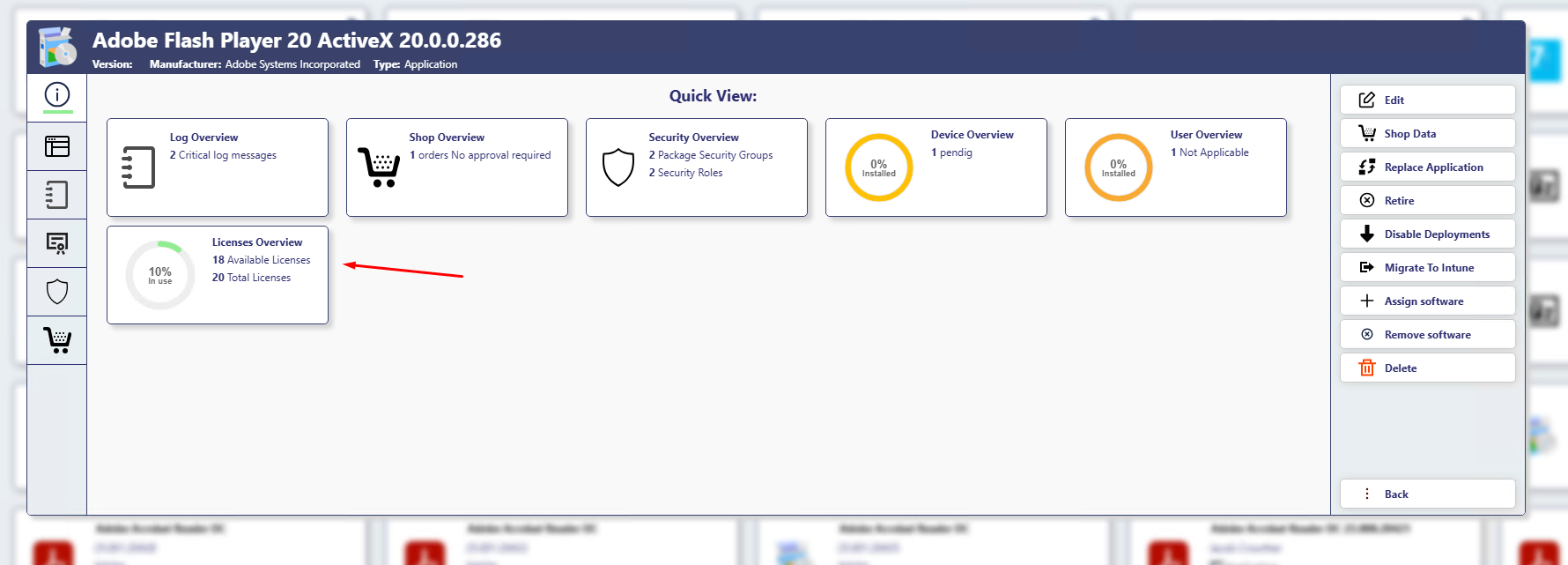

Real-world benefits
Whether you’re managing SCCM, Intune, or both, this interface simplifies day-to-day operations. It saves time, reduces the chance of missteps, and gives you the clarity and control needed to manage applications at scale with confidence.
The Application Manager is only the beginning. Our next step is to build a “User Manager” that brings all key information about a specific user, such as assigned apps, licenses, device details, and more, into one place.
Application Detector: Find what slips through the cracks
Even in well-managed environments, software sometimes finds its way onto endpoints outside official deployment channels. That’s where the new Application Detector comes in, giving you early, automated visibility into unmanaged installations.

The challenge we addressed
Unauthorized or “shadow” installations can introduce risk, disrupt standardization, and go unnoticed until something breaks. Until now, catching them required manual audits or reactive troubleshooting. Application Detector makes this a proactive process.
Key capabilities
- Unmanaged software detection
Scans both SCCM and Intune environments to identify applications that are installed but not officially managed, highlighting gaps in your deployment flow.
- Remediation suggestions
Once identified, the system recommends how to bring those unmanaged applications into compliance, either through cleanup or adoption into your managed catalog.
- Up to four daily scans
Scans run up to four times per day, giving you frequent, near-real-time awareness of changes in your environment.
- Integrated with Application Manager
Shares the same modern UI and experience as the Application Manager, so you can act immediately without switching tools or reorienting.
- Direct Robopack integration
If an unmanaged application isn’t yet in your environment, and you’re a Robopack user, you can pull it directly from Robopack and add it to your application catalog. This streamlines resolution and reduces manual effort.


Security and compliance value
By catching unmanaged software early, you reduce risk, enforce standardization, and avoid unwanted surprises. It gives you the oversight and control needed to maintain a compliant and well-managed environment.
Platform-Specific enhancements: More visibility, fewer roadblocks
- Intune devices
New audit logging shows who accessed the Local Admin password, improving traceability and accountability around sensitive operations.
- SoftwareCentral shop
Enhanced approval and order handling ensures accurate status visibility and removes unnecessary blockers when installing Intune-only applications.
- Security roles
Role synchronization has been reinforced to prevent unexpected access issues—keeping your delegation model consistent and dependable.
Robopack: More precision, less guesswork
Robopack users will notice smarter automation across update workflows, especially in complex environments with overlapping package sources.
- Source control: Choose between WinGet and AppStore versions when updating an application, giving you intentional control over what gets deployed.
- Accurate auto-updates: The system now reliably selects the latest version, even when both WinGet and Store versions exist for the same app.
- Improved detection logic: Applications now receive the correct detection methods out of the box, ensuring smoother deployments and fewer follow-up issues.
- More reliable auto replacement: Improvements in logic mean applications are now correctly replaced when configured, without edge-case failures.

Both Application Manager and Application Detector are currently available in the SoftwareCentral navigation menu for customers who have updated to the latest version. The Application Manager is still in BETA but is nearing full release.
We strongly encourage BETA testers to share their thoughts, feedback, and feature suggestions with us at laf@softwarecentral.com. Your input plays a key role in shaping what comes next.




