Guide: Faster and easier software deployment with a corporate app store
A great feature in SoftwareCentral is the Shop module, you can build your own corporate app store to make software deployment faster and more user-friendly. Employees don’t have to contact the IT department anymore if they want to install a new software.
When setting up the corporate app store you can decide which software can be accessed by whom. You can, for example, create an app store for each department, which means employees from the finance department won’t see the software used at the marketing department. This makes it simple for the employees to find what they are looking for.
In only takes 4 steps to setup the Shop:
- Choose or create a Package Security Group
- Add allowed users by selecting one or more AD-Groups
- Add the desired software to the Package Security Group
- Add the desired Custom Shop Items to the Package Security Group
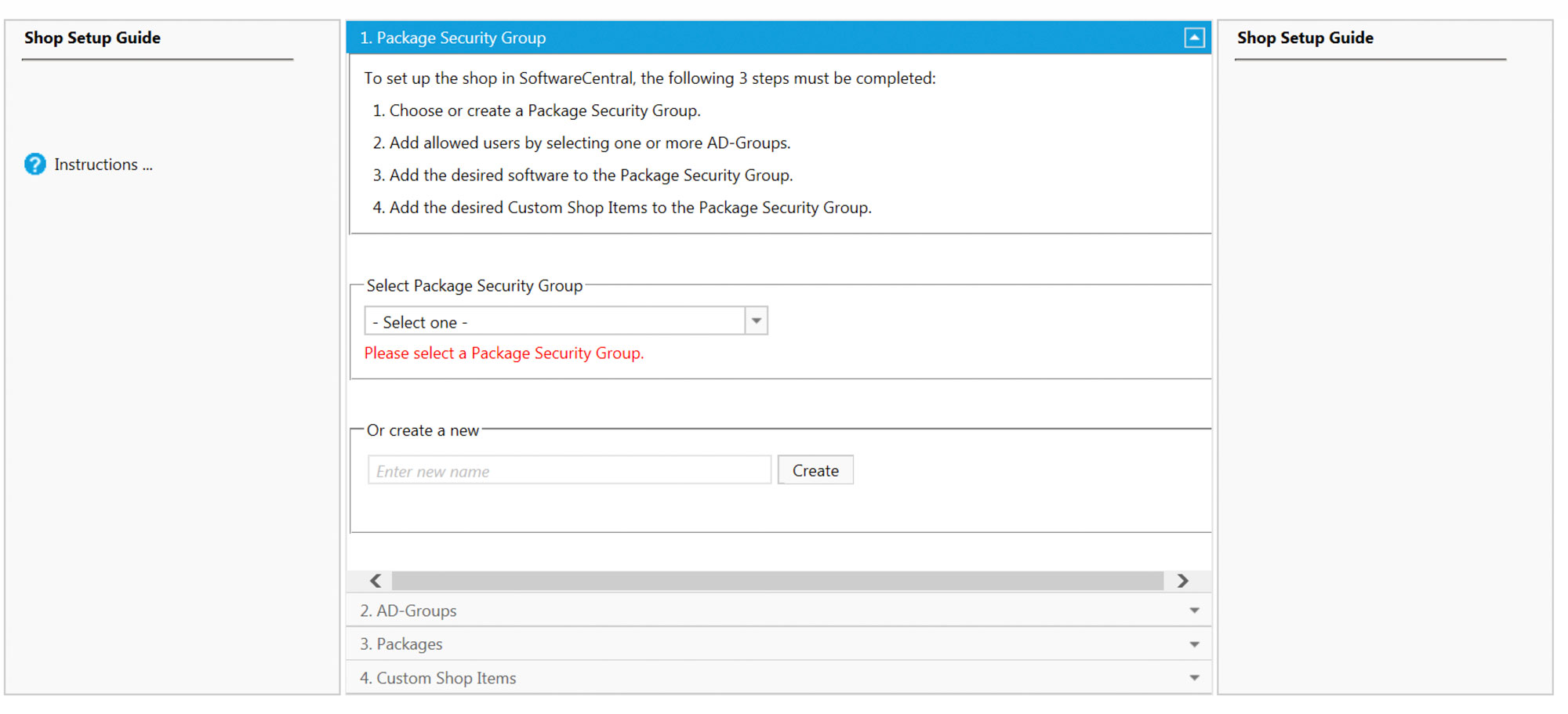
Custom Shop Items can be anything from software to hardware products, those items have to be approved before installed or purchased.
When an employee needs new software he/she goes to the Shop module and clicks on Order Software.

Now the employee can see all items that are available to install or to order. As you can see the lists contains software and hardware items.

When clicking on Install or Order the item will directly go the list on the right and items that need to be approved will be marked and the employee has the possibility to attach a message to the request. We finish with a click on Check Out.

The responsible manager will be notified by email that there are orders that need to be approved. So the manager can login and go to the Approvers View in Shop module.
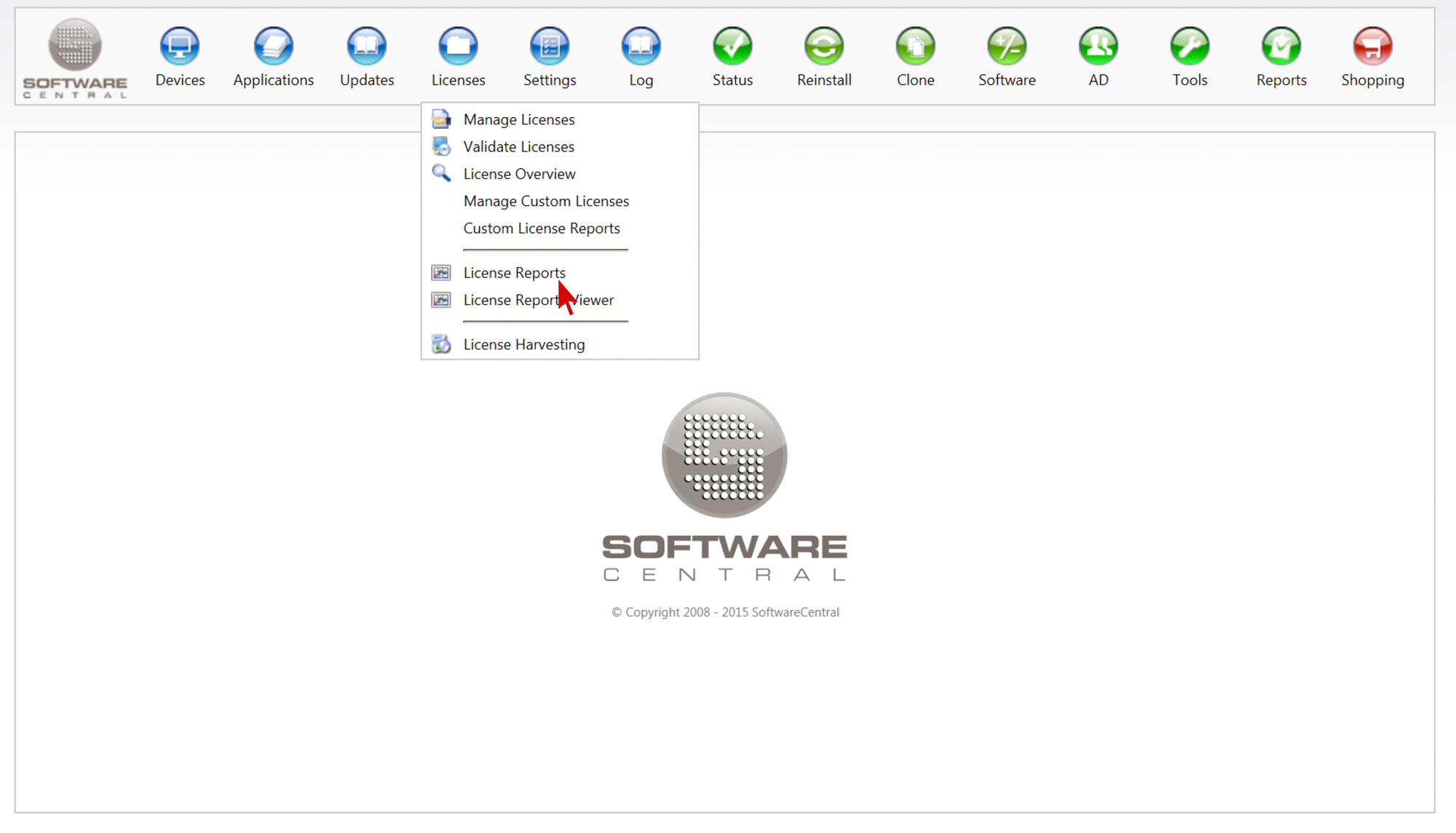
Just as the employee could attache a message to the request, the manager can attach a message to the decision, either he/she approves or declines the order. The employee will be notified by email.





